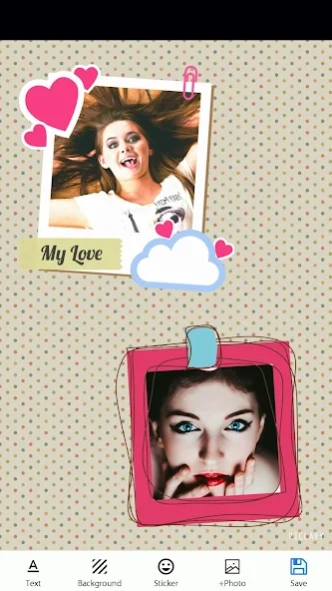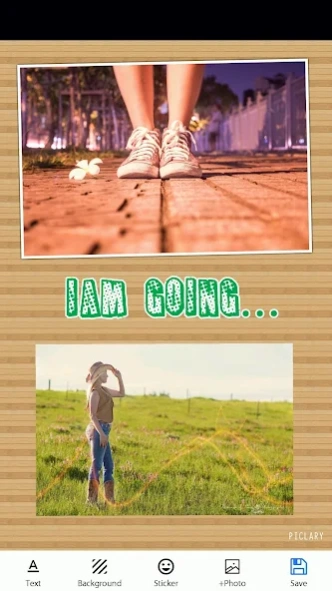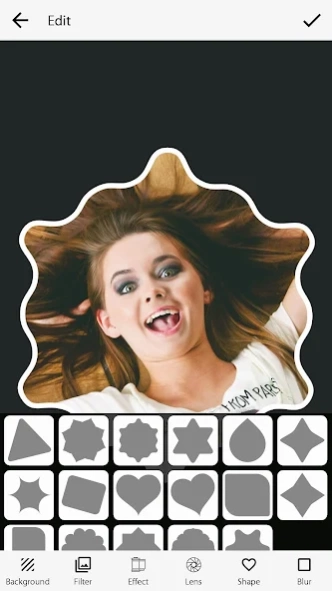Piclary - Photo Collage Maker 3.8
Free Version
Publisher Description
Piclary - Photo Collage Maker - Piclary - Fotos Photo Art is overlapping photo to create your cool pictures.
Fotos - Piclary make your photos collection into amazing overlapping.
Fanpage: https://www.facebook.com/piclarystudio/
- Fotos - Piclary is simple interface and outstanding menu of pre-designed grids make it the best collage app
Photo art with opacity, so very beautiful...
- First, you add one, two, three, four, five, six, any more photo...
- Ok, You crop photo, Square is the best if you want use shape.
- then, you add sticker, change background and save or share for your friend.
- Heart, square, round and polygon beautiful for kid and beautiful girls.
- Fotos - Piclary is free and makes sharing pics and collages easy.
- Fotos - Piclary is a art photo with free style overlap
- Instantly and easily create collages, wallpaper and photo albums.
- Edit pictures in our photo lab and share on Instagram and other places with Piclary
- This collage maker is incredibly easy to use, try it and see for yourself.
Features:
* Create a professional collage instantly - incredibly easy
* Variety of layouts for photo grids, wallpapers, photo walls, albums and overlapping
* Shake to conveniently swap pics or manually select for precision
* Editor allows you to move, swap, rotate, zoom, sketch, etc in the photo lab
* Add text, many sticker, many many background from server to your photos
* Editor:
- Change color or pattern for picture
- many effect full color
- drawing to change effect color with function splash color
* effect: is the technical of blend with many effect background
* with size: you can crop square image or full size
* many shape polygon
* blend effect photo
* Pip photo with many style: bottle, camera, glass of water, magnifying glass, light, fishbowl, frame, magic ball
Blur: with style blur in border
in our app have:
fotos art color: it is the collage with many picture and many color for background and frame.
Fotos color polygon it is the automatic collage with alway square: 4,9,16 picture, but you can have funny with this, it has many polygon….
* the best: Your can drawing shape to crop photo, it easy to you get position your photo.
**** we add sticker, background type of holiday, halloween, for new year, calendar, and many many about screen beautiful home, sticker funny, background for mobile
* you can use piclary365 for collage photo
* Share via Facebook, Instagram, Twitter, Flickr, Picasa, Blogger, Tumblr, Google Plus, email, skype, yahoo mail.
It can use for all mobile android on the world.
at the next version:
Fotos- Piclary will do Photo mirror, anymore Filter, effect, background and Sticker.
and Blur photo and Art splash color.
the end:
Piclary is the your lab about picture
you can creation many many art picture and share on Facebook,….
one more:
- You can maker collage pic grid with piclary365 -Photo Collage Maker
- And you can maker photo in the lab picture
- In version they have add Editor Photo
About Piclary - Photo Collage Maker
Piclary - Photo Collage Maker is a free app for Android published in the Screen Capture list of apps, part of Graphic Apps.
The company that develops Piclary - Photo Collage Maker is PICLARY. The latest version released by its developer is 3.8.
To install Piclary - Photo Collage Maker on your Android device, just click the green Continue To App button above to start the installation process. The app is listed on our website since 2017-12-13 and was downloaded 15 times. We have already checked if the download link is safe, however for your own protection we recommend that you scan the downloaded app with your antivirus. Your antivirus may detect the Piclary - Photo Collage Maker as malware as malware if the download link to com.piclary.photopiclary is broken.
How to install Piclary - Photo Collage Maker on your Android device:
- Click on the Continue To App button on our website. This will redirect you to Google Play.
- Once the Piclary - Photo Collage Maker is shown in the Google Play listing of your Android device, you can start its download and installation. Tap on the Install button located below the search bar and to the right of the app icon.
- A pop-up window with the permissions required by Piclary - Photo Collage Maker will be shown. Click on Accept to continue the process.
- Piclary - Photo Collage Maker will be downloaded onto your device, displaying a progress. Once the download completes, the installation will start and you'll get a notification after the installation is finished.